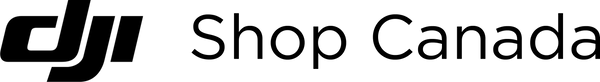DJI Avata 2
DJI Avata 2
SKU:CP.FP.00000149.01
Couldn't load pickup availability
The adrenaline-pumping DJI Avata 2 delivers an immersive FPV drone experience with improved imaging, safety, and battery life. Amp up the fun when you pair Avata 2 with the new DJI Goggles 3 and DJI RC Motion 3.
Easy ACRO [2]
Soar, dive, and roll for stunning aerial footage with a single push. Capturing epic FPV footage with DJI RC Motion 3 and Avata 2 is easier than ever.
One-Push Roll
Roll 360° left/right, turning any shot from meh to magic.
Tight Shots in Super-Wide 4K
Create breathtaking visuals with the 155° FOV of Avata 2 and its ability to swiftly approach and pull away from subjects. New pilots can quickly master aerobatic shots and capture fast-moving dynamic low-altitude shots that other drones can't.
The updated integrated propeller guard design of Avata 2 makes it lighter and more agile, enabling it to navigate freely in tight spaces. [5] Releasing the accelerator on RC Motion 3 or pressing the lock button brings the drone to a halt, allowing you to handle unexpected situations calmly. In addition, the automatic Return to Home (RTH) function is initiated when the drone's battery is low or in case of signal loss, adding an extra layer of security. [8]
Turtle Mode
O4 Video Transmission, Enhanced Perception
DJI O4 video transmission's enhanced stability lets you fully immerse yourself in each flight and provides greater safety. Its two-transmitter, four-receiver, four-antenna design ensures strong anti-interference performance, and it boasts up to 13 km of maximum video transmission distance, [11] a transmission latency as low as 24 ms, [12] 1080p/100fps high-definition image quality, and a maximum transmission bitrate of 60Mbps. [13]
Avata 2 comes equipped with 46GB internal storage, capable of storing approximately 90 minutes of 1080p/60fps video, ensuring you capture the best parts of each flight.
With Wi-Fi connectivity for fast file transfer to your phone, post-editing and sharing of your finished work is highly efficient.
In the Box
|
|
DJI Avata 2 (Aircraft Only) |
DJI Avata 2 Fly More Combo (Single Battery) |
DJI Avata 2 Fly More Combo (Three Batteries) |
|
DJI Avata 2 |
1 |
1 |
1 |
|
DJI RC Motion 3 |
|
1 |
1 |
|
DJI RC Motion 3 Lanyard |
|
1 |
1 |
|
DJI Goggles 3 |
|
1 |
1 |
|
DJI Goggles 3 Foam Padding |
|
1 |
1 |
|
DJI Goggles 3 Additional Forehead Pad |
|
1 |
1 |
|
DJI Goggles 3 -2.0D Corrective Lenses (Pair) |
|
1 |
1 |
|
USB-C OTG Cable |
|
1 |
1 |
|
DJI Avata 2 Intelligent Flight Battery |
1 |
1 |
3 |
|
DJI Avata 2 Propellers (Pair) |
2 |
2 |
2 |
|
DJI Avata 2 Propeller Screw |
8 |
8 |
8 |
|
Screwdriver |
1 |
1 |
1 |
|
DJI Avata 2 Gimbal Protector |
1 |
1 |
1 |
|
Type-C to Type-C PD Cable |
1 |
1 |
1 |
|
DJI Avata 2 Two-Way Charging Hub |
|
|
1 |
|
DJI Sling Bag |
|
|
1 |
Footnotes
* All data on this page was measured using a production model of DJI Avata 2 in a controlled environment. Actual experience may vary depending on the environment, usage, and firmware version.
** All videos and images on this page were shot using DJI Avata 2 by professionals in strict compliance with local laws and regulations and have been variously edited in post-production. The videos and images are for reference only; actual results may vary. Always observe local laws and regulations and ensure the aircraft has obtained relevant certifications and airspace authorizations before flying.
*** All images, videos, and screen display contents about the product itself on this page are for reference only. Actual product effects (including but not limited to appearance, color, and size) and screen display contents (including but not limited to backgrounds, UI, and illustrations) may vary.
1. Requires DJI RC Motion series product or DJI Goggles series product, which are available for separate purchase as needed. Check the product page on the DJI official website for more details.
2. Requires DJI RC Motion series product, which is available for separate purchase as needed. Check the product page on the DJI official website for more details.
3. Sold separately.
4. Referring to DJI Mini 4 Pro and DJI Air 3 camera drones.
5. Compared to DJI Avata.
6. To use Gyroflow stabilization, turn off electronic stabilization in the goggles menu before flight and set the angle to wide-angle to ensure that the footage is recognized by Gyroflow and stabilized effectively.
7. HDR video is available in two scenarios: A. EIS is turned off, recording at 4K/2.7K/1080p@60/50/30fps with a 16:9 aspect ratio or at 4K/2.7K/1080p@30fps with a 4:3 aspect ratio. B. EIS is set to RockSteady or HorizonSteady, recording at 4K/2.7K/1080p@30fps with either a 16:9 or 4:3 aspect ratio.
8. DJI Avata 2 is factory set to automatically perform Return to Home (RTH) if the drone signal is disconnected, and users can change the setting to hover or land before takeoff according to the actual flight scenario.
9. Measured when flying forward at a speed of 21.6 kph in a windless environment at sea level, with camera parameters set to 1080p/30fps, video mode off, and from 100% battery level until 0%. Data is for reference only. Always pay attention to reminders on the goggles' screens during your flight.
10. DO NOT connect the charger, connect external devices, or insert/remove any batteries during power accumulation.
11. The 13km transmission distance can only be achieved under the FCC standard when measured without interference in an open outdoor environment. The above data shows the farthest communication range for one-way, non-return flights under each standard. During your flight, pay attention to RTH reminders on the goggles screen.
12. Measured using 1080p/100fps video transmission, tested outdoors in an open interference-free environment.
13. Tested in an open outdoor environment without interference. The video transmission bitrate varies with the operating environment.
14. Some countries and regions prohibit the use of the 5.1GHz or 5.8GHz frequency band, or both. In some countries and regions, the 5.1GHz frequency is only allowed for indoor use. If the 5.1/5.8GHz frequency band is unavailable (such as in Japan), screen sharing to a smartphone via Wi-Fi is unavailable. To achieve screen sharing, a wired connection is recommended. Before flying, make sure to check and comply with local regulations.
15. Tested in an open outdoor environment free of interference. The video transmission distance varies with the operating environment.
16. Data are from DJI laboratories and are for reference only. For specific testing conditions, consult the corresponding product page on the DJI official website.
Share